How to add roles?
Animiz offers different types of roles with actions and expressions to help designers to create animated and impressive video content. It is very easy to add roles into your video:
Click the “Roles” icon in the element tool bar to find your target role, and then go ahead to select appropriate action effects as you wish. Just have one click to the action effect, you can quickly add the role to your video.
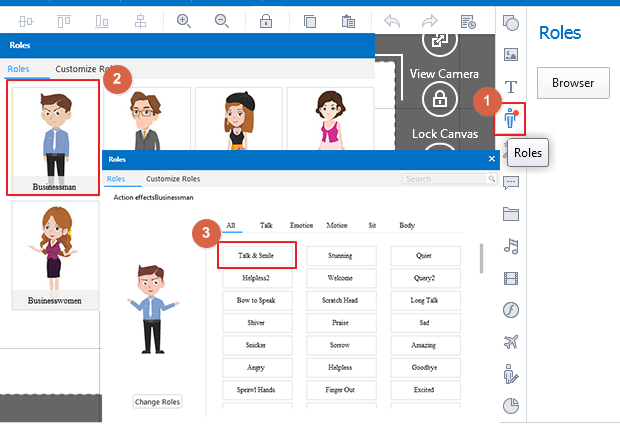
Previous: How to add images?

