How to add sound?
You can add sound to enliven the atmosphere of video and let it bring a hearing and visual experience to your audience.
In the Animiz Animation Maker, you can add sound (local sound) to one scene or set background music for the whole video.
Add Sound
Click the “Sound(S)” icon - click the “Add Sound” button – click the music file – select the music – “Open”
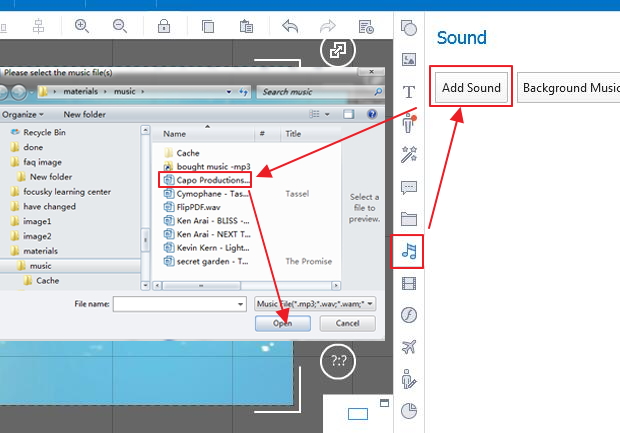
You can find the sound on the timeline.
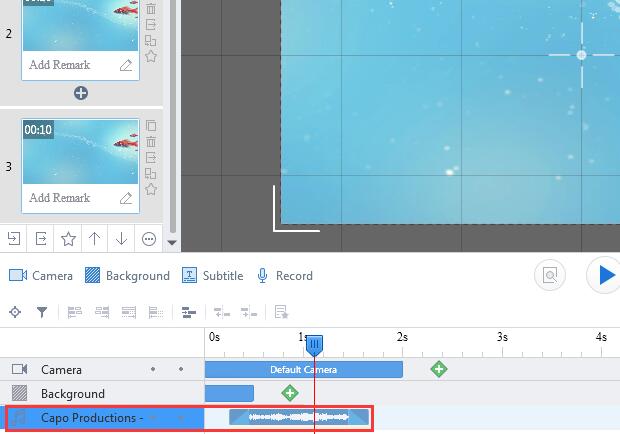
Add Background Music
Click the “Sound(S)” icon - click the “Background Music” button
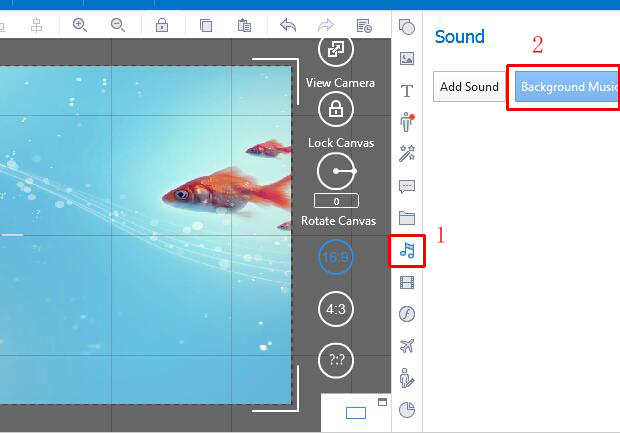
and then click the icon  - click the music file – select the music – “Open”
- click the music file – select the music – “Open”
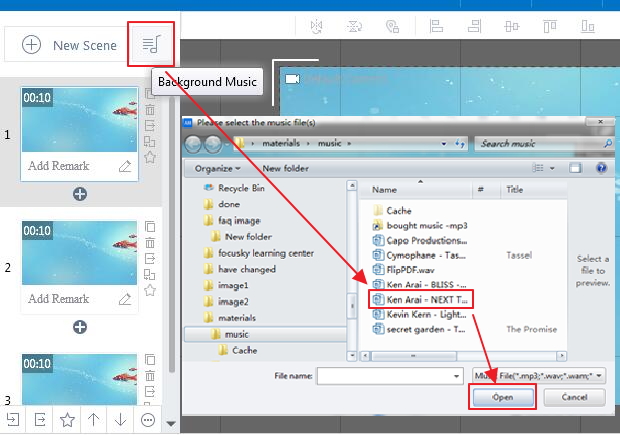
You can l find the background music there.
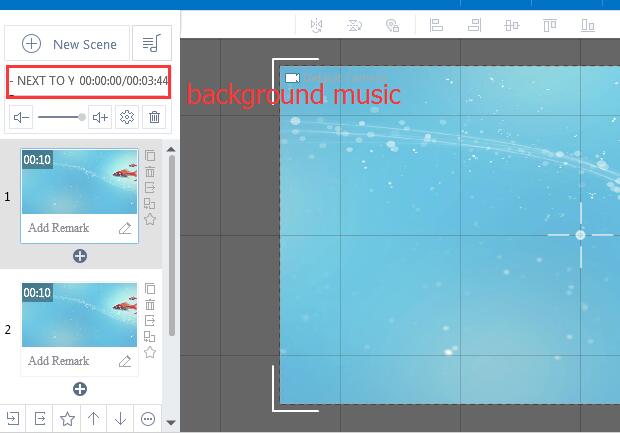
Previous:How to add effects?

