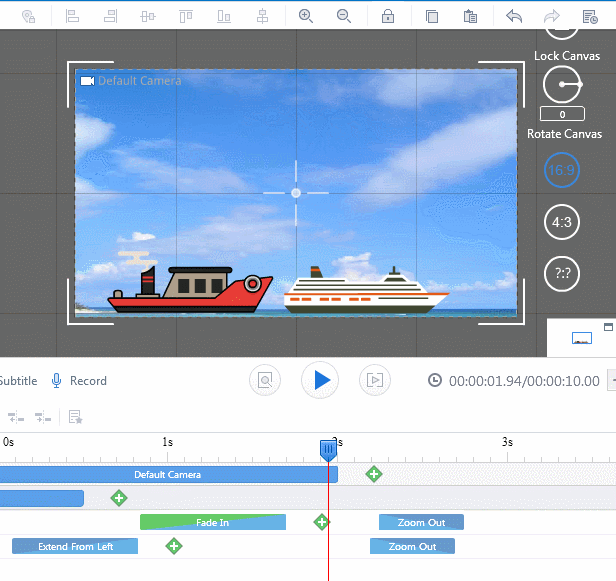How to adjust different objects’ animation play order?
When there is one more object with animation effects in the scene, and you want these animation effects shown orderly, you can easily adjust the order by yourself.
Whether you want the selected object play before or later, first you need to click the animation bar of this object, and then hold the left mouse button to drag the animation bar to move forward or backward in the timeline, and you will quickly adjust the play order of different objects’ animation.