How to add actor?
When you feel your video presentation need something special to stand out, adding actors will be a great option. Animiz has a huge library of roles, which contains Flash actors, PNG actors and GIF actors. You can take steps as follows to add actors.
Add flash actors
Click the "roles" icon--select the "Flash Actor" from the drop-down menu
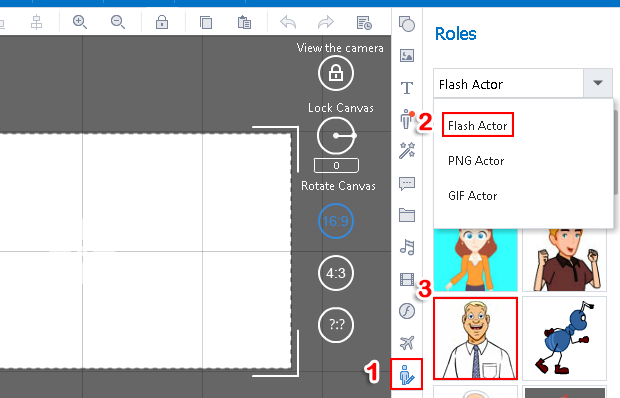
Pick one flash actor category--select one role
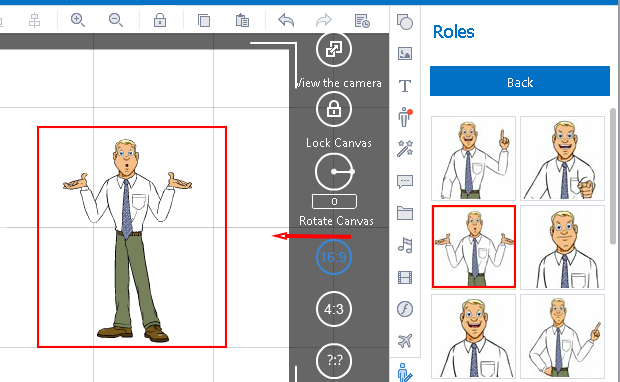
Add PNG actor
Click the "roles" icon--select the "PNG Actor" from the drop-down menu
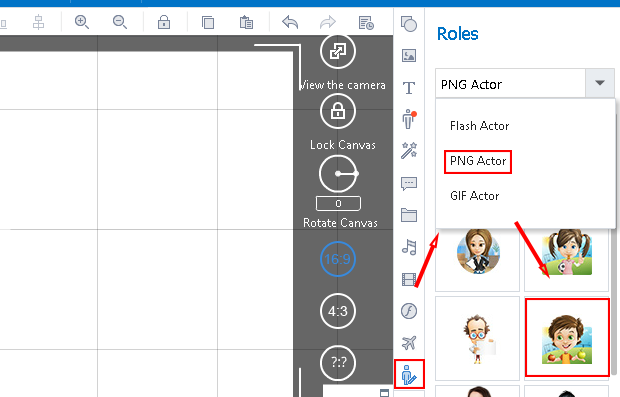
Pick one PNG actor catagory--select one role
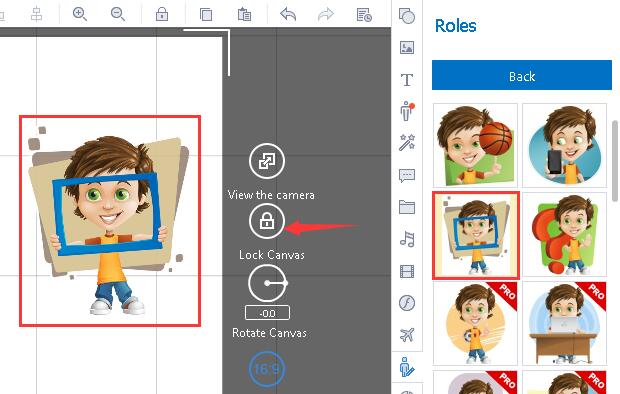
Add GIF actors
Click the "roles" icon--select the "GIF Actor" from the drop-down menu,
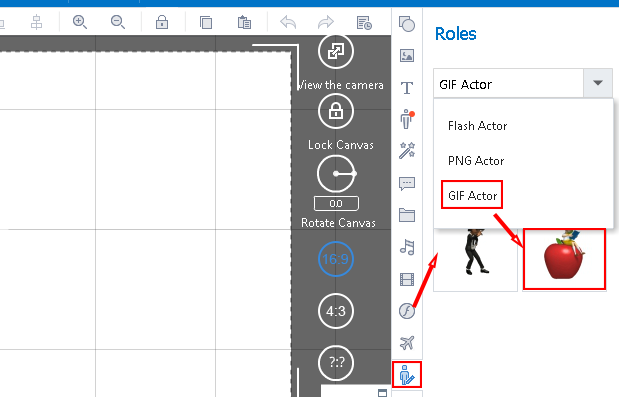
Pick one GIF actor--select one role
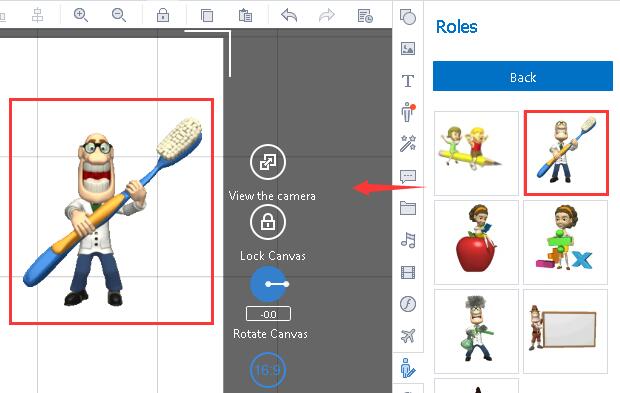
Previous:How to add charts?
Next:How to add formulas?

