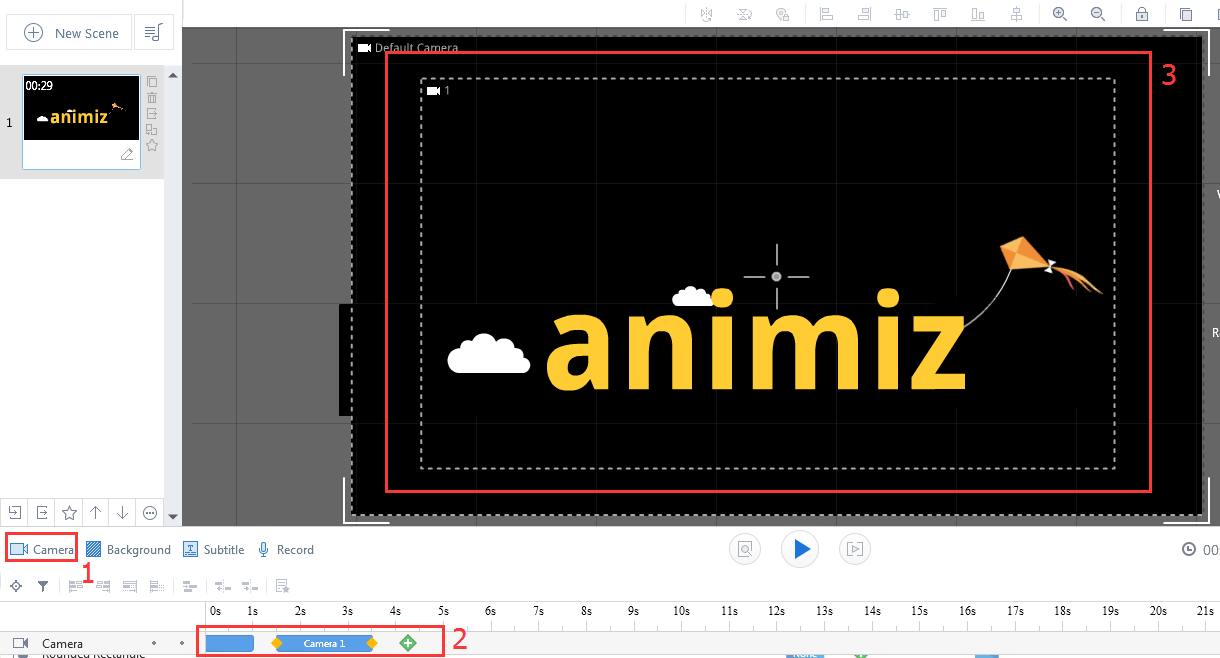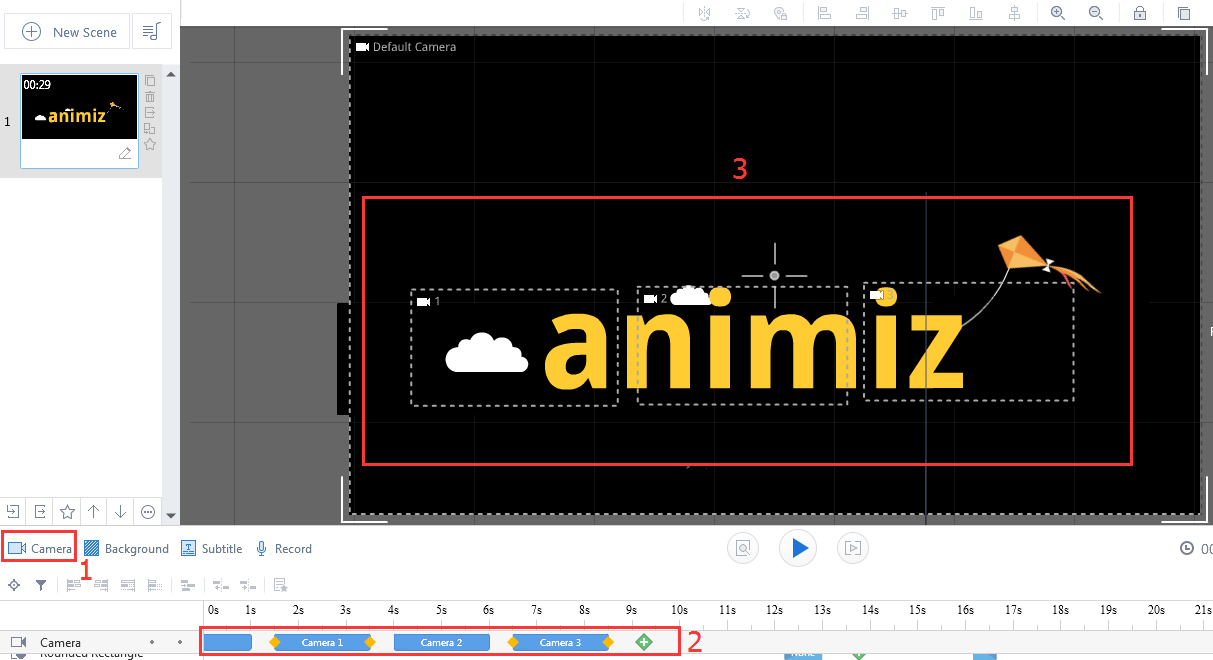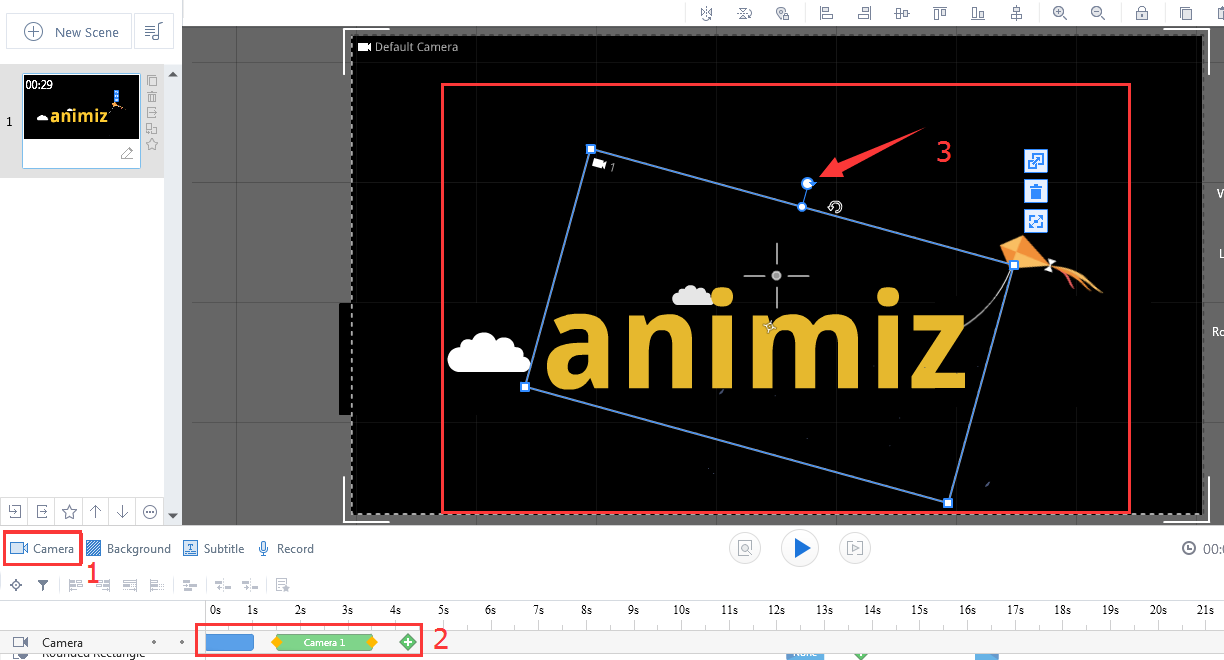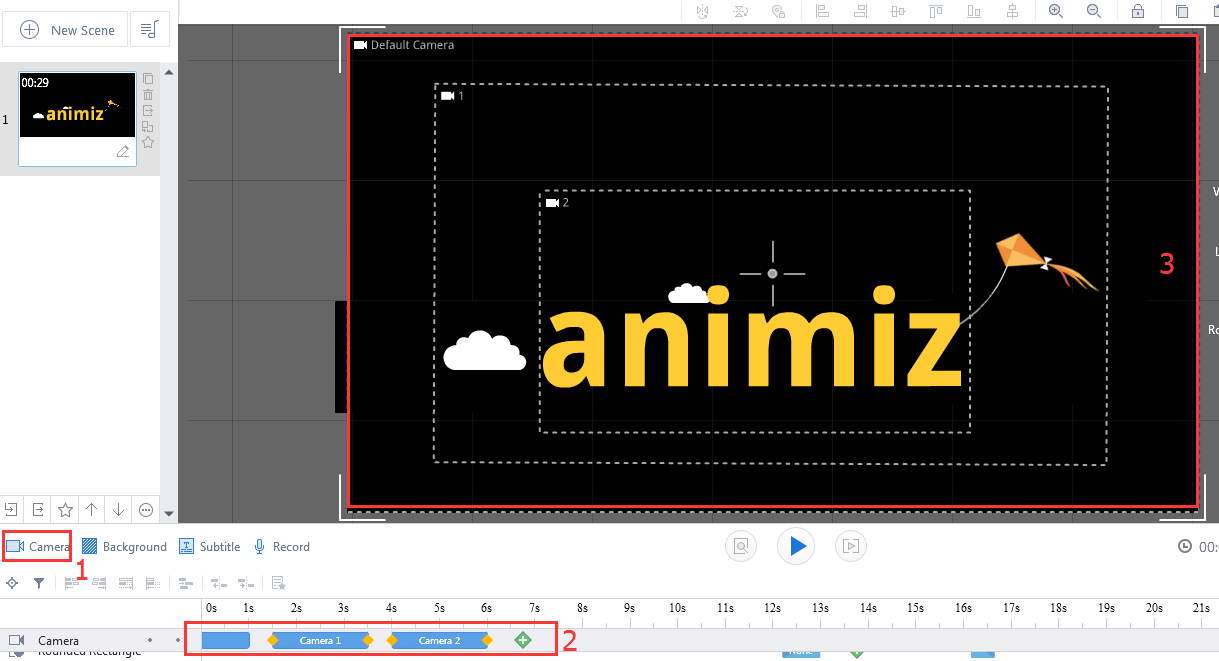How to add camera ?
Add cameras to the project to make the animation zooming, rotating, and moving, which gives audiences amazing visual enjoyment. It is quite easy to add a camera in Animiz.
Click "+" to add a camera. You can adjust the size, rotation angle, and duration of the camera.
1.Add panning camera
Click "+" to add cameras which are similar in size and angle. The cameras should be mutually parallel. Adjust the duration of the cameras.
2.Add rotating camera
Click "+"to add cameras and adjust the size, rotation angle, and duration.
3.Add zooming camera
Click "+" to add two cameras. One of the sizes is large while the other is small, by which create the zooming effects. Adjust the duration of the cameras.
Previous:How to adjust scene duration ?