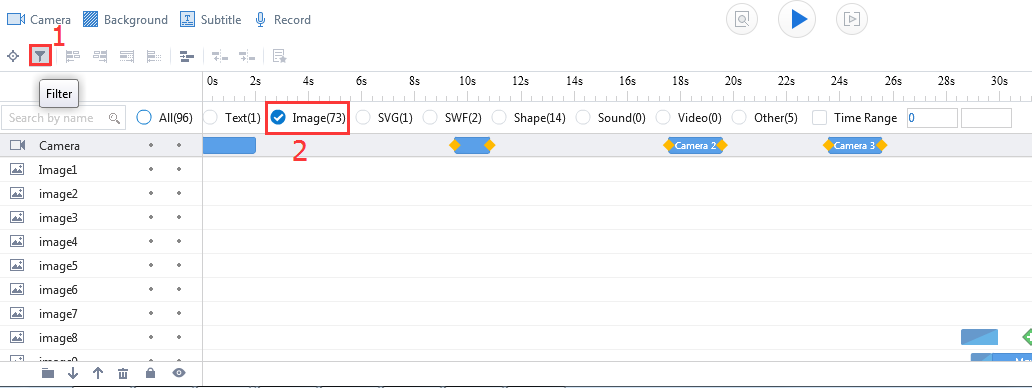How to filter different objects
It is a big project to make an amazing animation which means you need to insert tons of elements for decorating the animation presentation. The Filter is a considerate setting to ease your way to edit tons of elements.
Click the “Filter” to begin filter different objects.
1.Check a kind of object to easily filter. Take image as an example.
2.Filter with the search box. Enter the name or keywords in the box and it would show this kind of objects immediately.
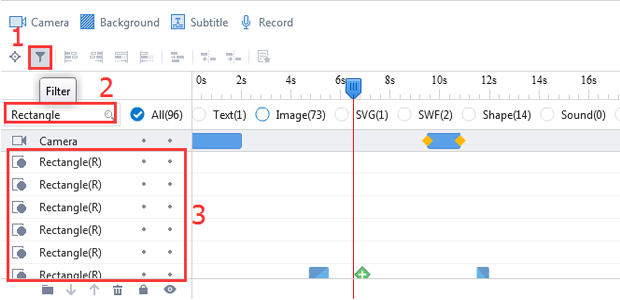
Previous:How to add subtitles ?
Next:How to add record?