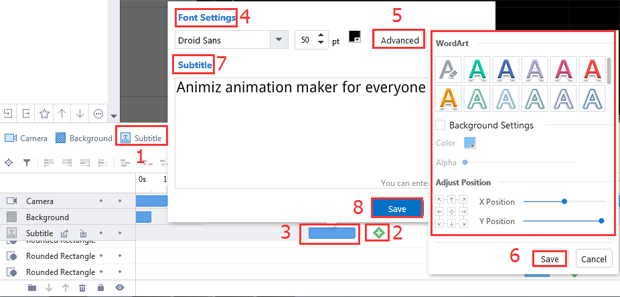How to add subtitles ?
In order to make a perfect animation, besides the amazing animated effects, subtitles seem still quite important. Make your animation presentation clearer and richer.
1.Click “Subtitle”, click "+" on the timeline to open the subtitle editor.
2.Font settings - Advanced settings
1)You can modify the font type, color, and size of the texts.
2)Add WordArt for the texts to make them more outstanding to audiences. Besides, you can also add a background color for the subtitle making it more stylish. Finally, adjust the position of the subtitle. And save all the settings.
3.Subtitle
Enter the subtitle in the box, and save the settings.